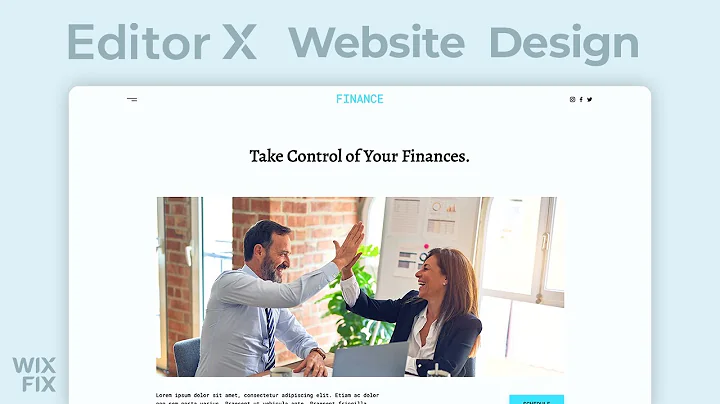Creative X
CREATED BY
1:00
Bring a Website to Life with Micro-Interactions in Editor X
---
title: Bring a Website to Life with Micro-Interactions in Editor X
---
Micro-interactions are an essential component of any well-designed website. In this blog post, we will discuss how implementing micro-interactions can create a unique and engaging user experience. We will also delve into the ways you can incorporate them into your site using Editor X. So, let's get started!
What are Micro-Interactions?
Micro-interactions are small, often subtle animations or changes in a user interface that enhance the user experience. They occur when a user hovers over an element, clicks on a button, or performs a specific action. These interactions can add excitement, delight, and engagement to any website, ensuring it stands out from the competition.
These seemingly insignificant design elements are actually incredibly important as they provide users with visual cues and feedback on their interactions with a website. A well-timed micro-interaction can make a website more enjoyable to navigate, creating a richer online experience for users.
Why Micro-Interactions Matter
There are several reasons why micro-interactions matter in website design:
1. They create a unique and delightful user experience: Adding micro-interactions to a website elevates a mundane browsing experience into something memorable and fun. This often leads to increased user engagement, lower bounce rates, and a higher number of return visitors.
2. They provide visual feedback: Micro-interactions are an excellent way to provide immediate feedback to users about their actions. They confirm that their input has been received and that the website is reacting accordingly.
3. They encourage positive user behavior: Including well-designed micro-interactions can encourage users to perform specific actions or explore specific parts of a site. They can create a gamification effect, which can be particularly helpful for websites that rely on user-generated content, such as social media platforms.
4. They enhance a brand's personality: Micro-interactions can help convey the tone of a brand's voice, adding consistency and familiarity to the overall user experience. They can help communicate your brand's unique style and feel in a subtle yet engaging manner.
Micro-Interactions in Editor X
Now that we understand the importance of micro-interactions let's explore how to incorporate them using Editor X, a fantastic website builder for creating responsive and visually stunning websites.
Editor X offers a variety of ways to make your website come alive with micro-interactions:
Animations
Adding animations to elements like text or images can create a dynamic and engaging feel to your website. Editor X provides an array of pre-built animations to choose from, or you can customize your own to create a truly unique experience for your site visitors.
Hover Effects
A simple and effective way to incorporate micro-interactions is by adding hover effects to elements like buttons or navigation menus. With Editor X, you can customize the appearance of an element when a user hovers over it, such as changing color, increasing size, or adding a drop-shadow.
Scrolling Effects
Instead of presenting users with a static webpage, use scrolling effects to create a sense of exploration and wonder when navigating your site. Elements can fade in or out, zoom, or change their position as users scroll, creating a visually engaging experience.
Custom Code
For those who are comfortable with writing code, it's possible to create truly unique micro-interactions by adding custom JavaScript or CSS to your Editor X website. This way, designers can combine the power of their coding skills with the user-friendly and versatile features of Editor X.
Join a Community of Design Enthusiasts!
Ready to put your micro-interaction design skills to the test? LiveLearning Editor X (https://livelearning.editorx.io/editor-x-tv) is a dynamic community that offers monthly NoCode Design Challenges with prizes. Design enthusiasts from all walks of life gather to learn, grow, and share their insights, experiences, and tips on building design businesses and enhancing their careers.
By joining LiveLearning Editor X, you'll gain access to mentoring from seasoned design professionals, collaborate on exciting projects, and become a part of a vibrant, supportive, and innovative community.
Conclusion
Micro-interactions are a powerful tool for creating unique and engaging user experiences. By incorporating them into your Editor X website, you can take your design to the next level, ensuring your site stands out and keeps users coming back for more. Experimenting with different micro-interactions will help you find the perfect balance between playfulness, brand personality, and utility for your site. So, go out, unleash your creativity, and let the world see the amazing designs you can create with Editor X!


Join over 5,000+ people learning, helping each other to scale their freelance/design business, taking no-code challenges, collaborating, talking about their projects, and more!
Join Designers & Creatives From All Over The World!

More Like This #Tag