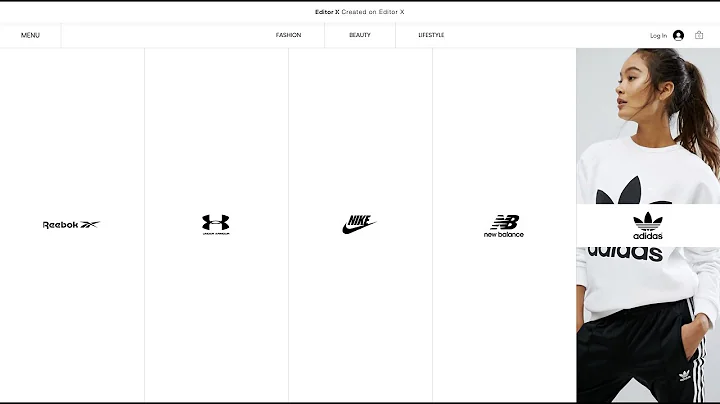Editor X
CREATED BY
5:38
Zipeng Zhu explores sticky position | Class with | Editor X
Zipeng Zhu Explores Sticky Position | Class with | Editor X
Imagine a juicy, delicious burger with all your favorite ingredients, perfectly assembled between two lightly toasted buns. Your eyes are automatically drawn to its magnificence, and you can't resist taking a bite. Now, think about your web design project, and imagine how the right visuals, animations or interactions can create a similar attention-grabbing effect.
Now that we have your undivided attention, it's time to introduce you to a magical design feature that can help you create a taste sensation. In this blog post, we will explore how the Heights of Own, also known as sticky positions, can add razzle-dazzle to your web creation projects on Editor X, a platform for the pros.
Editor X is an excellent platform for web creation and design, giving you endless creative freedom to generate beautiful and functional web pages. A fantastic way to learn how to use this tool is by participating in Monthly NoCode Design Challenges With Prizes and joining the community to improve your skills and potentially win amazing prizes. Sign up and take your design career to new heights with Editor X.
So, are you ready to make your projects shine? Let's dive into the world of sticky positions, pause effects, and aligning layers in this in-depth tutorial.
The Magic of Sticky Positions: Creating Your Epic Burger
The key to unlocking sticky positions is layering your elements in the right order. For this scenario, our epic burger will be built using nine PNG files that represent the individual components, such as the bun, patty, and toppings.
To start, remove the header and footer of your Editor X project to create a blank canvas with a nice blue shade as the background color. Your media library will be the savior here, allowing you to upload, edit and insert your PNG files according to the order of your burger layers.
The Bottom Bun: Establishing a Strong Foundation
Your first move should be to set the base of your burger—a fitting description for both the culinary arts and web design. Drag in the ninth (bottom) layer of your burger and lock it to the top, keeping in mind that the direction of motion in this project goes upward. Resize the bun to 40% and align it to the top and center of the page.
Building Your Burger: One Layer at a Time
As your epic burger starts to take shape on the screen, make sure to duplicate your layers and work backward from nine to one. This guarantees an ideal layering order, and you'll be able to adjust each element according to your master plan. Once your epic burger layers are in place, you can add sticky positions and pause effects to make the project even more dynamic.
Adding Razzle Dazzle: Sticky Positions
Sticky positions are an exceptional design feature in Editor X, especially for adding that extra oomph to your projects. They give life to static images, making them obvious attention grabbers. Remember that perfect burger we talked about earlier? Sticky positions can help you recreate that attention-grabbing effect in your designs.
Growing Your Design Empire with Editor X's Live Learning
Our epic burger project was just the tip of the iceberg when it comes to the possibilities you can achieve with Editor X. Their website offers incredible features and tools to guide you through the process of enhancing your design career, as well as a supportive community to collaborate and learn from.
Furthermore, the Monthly NoCode Design Challenges With Prizes are an excellent opportunity to test your skills and get mentored on how to build design businesses, all while potentially winning fabulous rewards.
Sounds like a dream come true, right? Well, there's never been a better time to dip your toes in the world of web design, and Editor X is the perfect tool to accompany you on this awe-inspiring journey.
So, what's stopping you? Get started with Editor X, learn the secrets of sticky positions, and apply these newfound design skills to take your projects to the next level. Who knows, maybe you'll be the one to create the most epic web designs the world has ever seen?


Join over 5,000+ people learning, helping each other to scale their freelance/design business, taking no-code challenges, collaborating, talking about their projects, and more!
Join Designers & Creatives From All Over The World!

More Like This #Tag
How to create Hover Interactions in Editor X using wixAnimation API | Editor X
I Love Editor X
1:21:23