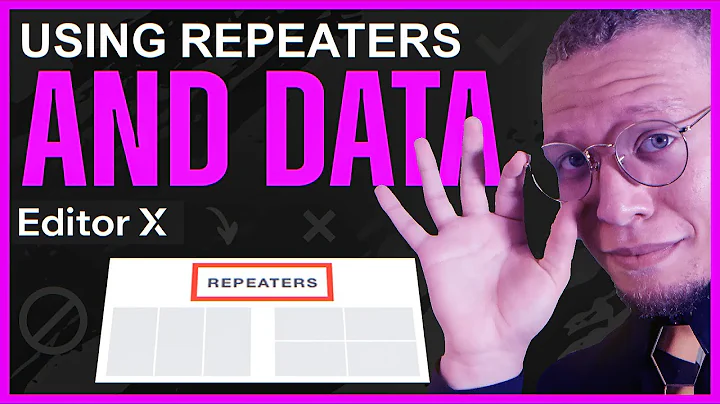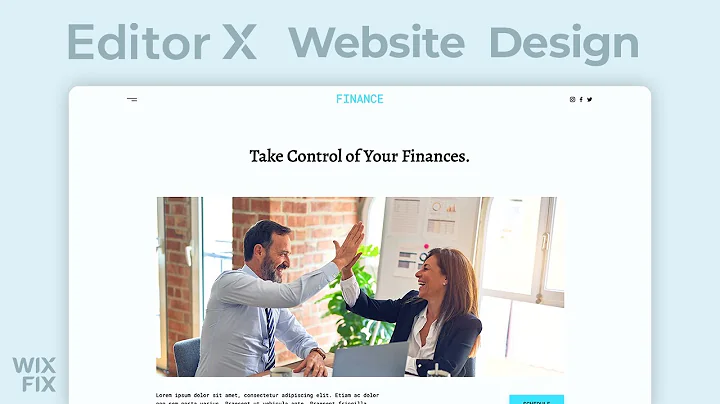Editor X TV | With Brandon Groce
CREATED BY
12:19
How To Use AI Art, Figma, and ChatGPT To Create Websites In Minutes (One-Click Method)
How To Use AI Art, Figma, and ChatGPT To Create Websites In Minutes (One-Click Method)
Imagine if you could harness the power of artificial intelligence to create stunning websites and designs within minutes. Well, this dream is a reality now! With AI tools like GPT-3 and Figma AI, along with powerful NoCode platforms like [LiveLearning EditorX (https://livelearning.editorx.io/editor-x-tv)], where you can join the community and participate in monthly NoCode design challenges with prizes, there's no reason for you not to jump in and learn how to leverage these innovations for your design business or career.
In this blog post, we will discuss how AI is impacting the world of UI/UX designers and web designers, why it is essential to incorporate AI into your workflow, and how to use GPT-powered mid-journey chat along with Figma AI to create a website from scratch in no more than 15 minutes.
AI is Changing the Game for Designers
AI technology is advancing rapidly, and GPT models are becoming more powerful with each new iteration. To give you an idea of how quickly AI is progressing, consider the difference between GPT-3 and the upcoming GPT-4. GPT-4 will offer their users a significantly more robust and intelligent AI system, capable of providing more accurate and relevant information in a variety of areas.
As UI/UX designers, web designers, or product designers, we need to understand how to incorporate AI into our workflows to work more efficiently and effectively. This doesn't mean that we are trying to replace ourselves with AI, but rather that we are learning to harness AI's potential to elevate our skills as designers, ensuring that we stay ahead in our rapidly evolving field.
Using Mid-Journey Chat GPT and Figma AI for Website Design
Now let's dive into the details and discuss how you can use mid-journey chat GPT and Figma AI to create a website in minutes.
1. Have a Clear Project Objective
First, you need to have a clear objective for your website project. Determine the target audience, the purpose of the site, the essential features that you want to include, and any specific design elements that you want to incorporate. With a clear direction in mind, you will be better equipped to use AI tools effectively.
2. Utilize Figma AI for Design Assets
Once you have your project objective, you will need to generate design assets to use on your website. Figma AI is a great tool to achieve this quickly and efficiently. Using Figma AI, you can create UI elements, illustrations, or entire website layouts with just a few clicks!
To use Figma AI, simply download their plugin or navigate to [https://www.figma.com/community/plugin/919611104629045801/Figma-to-AI] and install it within your Figma dashboard. With the plugin, you can search through various design templates and modify them as needed to suit your project's specific requirements.
3. Integrate Mid-Journey Chat GPT for Conversational User Experience
Incorporating a chat component for a more interactive and conversational user experience is essential in modern website design. An efficient way to achieve this is by using mid-journey chat GPT models. These AI-powered models can provide personalized responses to users based on their interaction with your website.
To implement a mid-journey chat feature, you will need to choose a GPT-powered chatbot platform that best suits your needs. Some popular chatbot creators that integrate well with GPT-3 include Rasa, BotPress, and ManyChat.
Once integrated, ensure that the chatbot is properly configured to engage users as they navigate through your website, offering assistance, answering questions, and providing relevant information as needed.
4. Preview and Test Your Website
After you have combined your Figma design assets with your GPT-powered chatbot, it's time to preview and test your website. Take some time to interact with the site as a user would, assessing the site's functionality, layout, and chatbot interactions. In this testing phase, it's vital to ensure that both the design and conversation components are working together seamlessly.
5. Iterate Based on Feedback
Once you're satisfied with your website's functionality and design, consider sharing your site with friends, family, or colleagues to gather feedback. Use the input you receive to improve your website further, tweaking the design elements or chatbot responses and interactions as needed.
That's it! With the power of AI tools like Figma AI and GPT-powered chatbots, you can create a stunning, interactive website in mere minutes. As AI technology continues to evolve, incorporating these innovations into our workflows has never been more essential. By embracing AI, you enhance your skills as a designer and stay ahead in your rapidly-changing industry.
Take Your Design Skills Further with LiveLearning EditorX
Are you interested in developing your NoCode design skills, participating in design challenges with prizes, and joining an active, supportive community of fellow designers? Then LiveLearning EditorX is the perfect place for you! Here, you'll find exclusive mentoring on building a successful design business and furthering your career. Don’t miss out on the opportunity to learn, grow, and stay ahead in the ever-evolving world of web design – visit [https://livelearning.editorx.io/editor-x-tv] and dive into the community today!


Join over 5,000+ people learning, helping each other to scale their freelance/design business, taking no-code challenges, collaborating, talking about their projects, and more!
Join Designers & Creatives From All Over The World!

More Like This #Tag
Intro To Editor X Masterclass | Build A Free Website Tutorial For Beginners #001
Editor X TV | With Brandon Groce
1:24:11
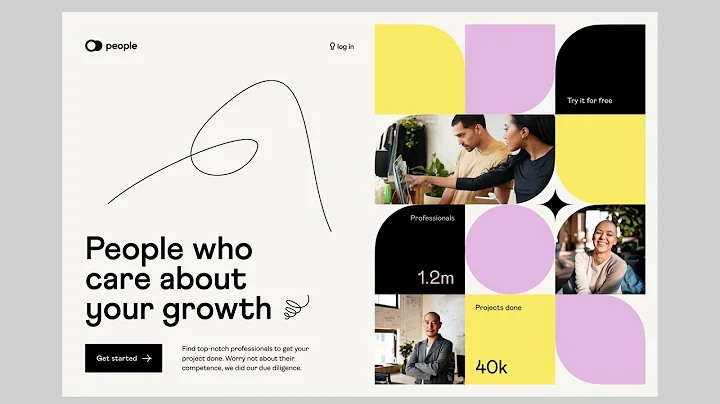
Editor X Tutorial | Using Repeaters & Data | Daily Design Challenge
Editor X TV | With Brandon Groce
42:32