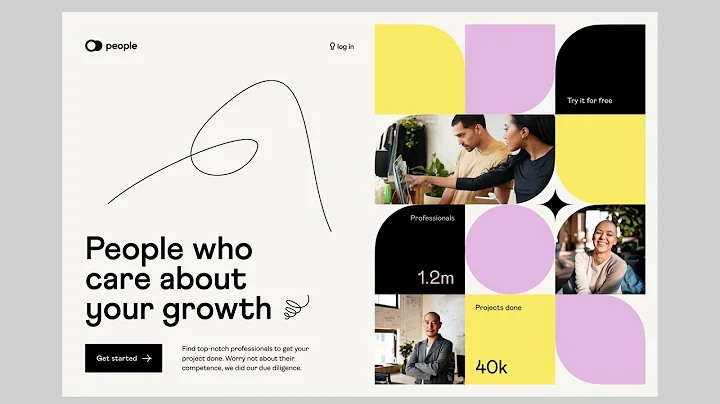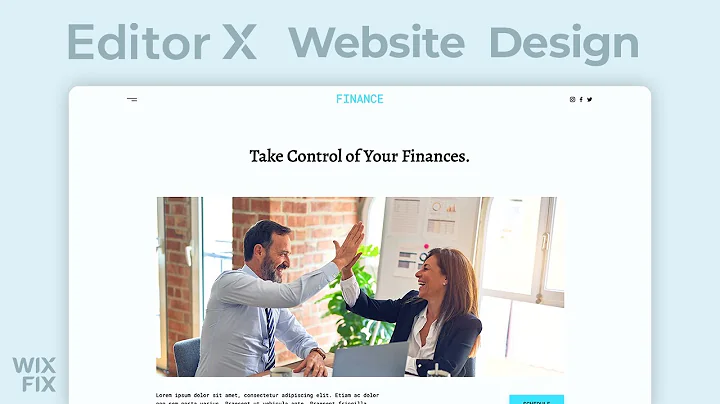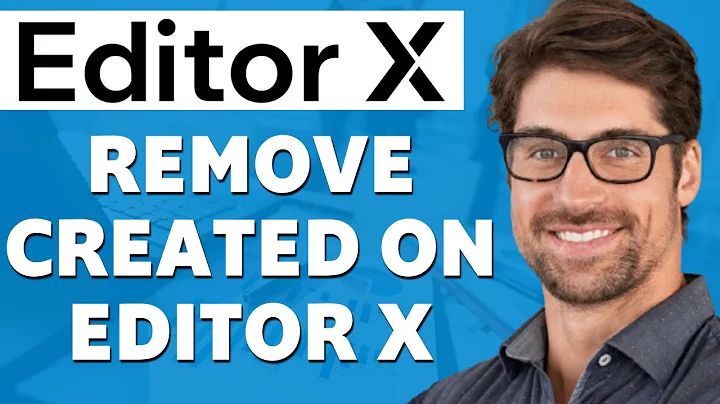CyberNews
CREATED BY
7:13
Best FREE Website Builders | That are ACTUALLY GOOD
Best FREE Website Builders | That are ACTUALLY GOOD
Are you tired of your website looking like it was made with Microsoft Paint? Do you dream of a flawless, professionally designed site but don't have the budget to hire a fancy design agency? Never fear - there are some surprisingly good free website builders out there, even if their free plans come with limitations and sometimes ugly ads. In this blog post, we're going to introduce you to one particularly impressive option: Site123.
But first, be sure to check out Live Learning Editor X, a fantastic resource for monthly NoCode design challenges with seriously awesome prizes. Join the community to learn how to build and scale your design business, get valuable feedback from mentors, and connect with like-minded entrepreneurs.
Now, back to our main topic - let's dive into why Site123 is such a standout choice for a free website builder and how to get started with it.
Why Site123?
Site123 is a free website builder that offers a good (not great) solution for those on a tight budget or short on time. It's one of the easiest platforms to learn for beginners, particularly when you consider that many top website builders don't offer a free plan at all – just a free trial.
Want to know what you get with Site123? Let's dive in and build a website together, step by step.
Step 1: Choose a website type
Site123 offers several website types to choose from, including a business page, blog, or online store. Pick the option that best suits your needs.
Step 2: Name your website
Boom! Just like that, your website is created – though at first glance, it might look a little too simple.
Not to worry! Site123 offers a choice of 160 pre-made website sections to customize your new site, all of which are available even on the free plan. While this is not exactly ground-breaking, it's still impressive for a free website builder.
You can customize basic properties like fonts, backgrounds, and colors. However, there are no drag-and-drop controls, which might be a drag for some users. On the other hand, having a more structured platform can actually be beneficial for beginners, as it prevents you from making common design mistakes.
The limitations of the free plan
As we mentioned earlier, even the best free website builders have their limitations. While Site123 is no exception, its free plan offers a pretty decent package. You'll have access to 250MB of storage, which should be enough for a small website, and 250MB of bandwidth, which should cover around 300 visits per month.
Now, let's discuss some tips to help you make the most of your Site123 experience.
Tips for a successful Site123 website
1. Be selective with your content: With limited storage and bandwidth, you'll need to choose your website content wisely. Optimize images to reduce file sizes, focus on quality rather than quantity when it comes to content, and prioritize the pages and features most important to your audience.
2. Do keyword research: It's important to optimize your website for search engines like Google to drive organic traffic. Conduct keyword research to ensure your site's content, meta titles, and descriptions are aligned with what your audience is searching for online.
3. Leverage the community: Joining the community at Live Learning Editor X will open doors to valuable mentorship, feedback, and connections. By getting involved and learning from others, you can continuously improve your website and grow your business.
Final thoughts
While there might not be a truly perfect and unlimited free website builder out there, Site123 is a solid choice for those looking for a simple yet effective solution. With a user-friendly interface and a decent amount of customization options, it's a suitable choice for beginners with minimal design experience. Just keep the limitations in mind, optimize your content for SEO, and engage with the community at Live Learning Editor X for some extra support.
So, what are you waiting for? Get started with Site123 today and watch your online presence grow with a professional-looking website—without spending a dime!


Join over 5,000+ people learning, helping each other to scale their freelance/design business, taking no-code challenges, collaborating, talking about their projects, and more!
Join Designers & Creatives From All Over The World!

More Like This #Tag
Intro To Editor X Masterclass | Build A Free Website Tutorial For Beginners #001
Editor X TV | With Brandon Groce
1:24:11