Editor X TV | With Brandon Groce
CREATED BY
1:11
Editor X Tutorial | Video Embeds & Overlays | Daily Design Challenge
Editor X Tutorial | Video Embeds & Overlays | Daily Design Challenge
Welcome, game changers, designers, and creatives alike! If you're passionate about crafting the shiniest designs and the most buttery animations, you are in the right place. Today, we'll be talking about a fresh Editor X challenge that will allow you to level up your design skills and showcase your creativity.
Live Learning Editor X is a website that hosts monthly NoCode Design Challenges with prizes, as well as providing mentoring for people looking to build their design businesses and furthering their career prospects. By joining the community, you'll be able to learn from other creatives, share your own experiences, and be a part of a supportive environment while boosting your design skills.
In this blog post, we'll discuss an Editor X tutorial that takes you through the process of creating a compelling landing page for a video game website. We'll discuss how you can incorporate video embeds and overlays to create a visually stunning and effective digital presence for your game. So, without further ado, let's dive in!
The Challenge: A Valorent-Inspired Video Game Landing Page
The challenge asks participants to design a landing page for the popular video game, Valorent, by Riot Games. The goal is to create a visually engaging landing page that incorporates a background video and ensures responsiveness across all devices.
To get started, gather your assets, which can be found in the first link in the description. You'll find logos, images, icons, and other elements required for the landing page design. Don't worry if you're not familiar with Valorent — you'll still be able to participate in the challenge and create an amazing design.
Creating the Layout
First and foremost, start with a blank canvas in Editor X. Determine the layout and structure of the landing page, and keep in mind that it should be both visually appealing and user-friendly. The navigation, hero image, and call-to-action (CTA) need to be clearly visible and instantly communicate the game's vibe and atmosphere.
To achieve this, consider using a grid system and visual hierarchy to guide users through the landing page's various sections. Experiment with typography, color schemes, and imagery to see what resonates best with your target audience.
Embedding the Video
Once you have the basic layout in place, it's time to add a video background to the landing page. This feature is a great way to quickly immerse users in the game's world and create an engaging user experience.
To add a video background, simply upload the video you wish to use and adjust its size, position, and settings to ensure it's responsive and looks great on all devices. Then, apply a layer of color or gradient overlay to ensure the text and other elements stand out.
Crafting an Impactful CTA
A powerful CTA is essential for any landing page, and this video game landing page is no exception. Consider using a bold font, contrasting colors, and an attention-grabbing button design to encourage users to take action.
Keep the copy concise and clear, communicating the primary action you want users to take, whether it's downloading the game, signing up for updates, or purchasing in-game items.
Making It Responsive
Finally, ensure your landing page is responsive across all devices, including desktop, tablet, and mobile. Editor X provides built-in responsive design tools that allow you to easily adjust your layout for different screen sizes.
Test your design on various devices to ensure optimal user experience, making adjustments as needed to guarantee that your video embeds and overlays shine through and communicate your game's brand effectively.
Wrapping Up
And there you have it — a step-by-step Editor X tutorial for crafting a stunning, Valorent-inspired video game landing page featuring video embeds and overlays. By following these guidelines and letting your creativity run wild, you'll be well on your way to creating an amazing design in no time.
Remember, Live Learning Editor X hosts monthly NoCode Design Challenges, inviting designers of all levels to participate and learn from one another. Don't miss your chance to level up your design skills, build your design business, and advance your career. Sign up and join the community today!

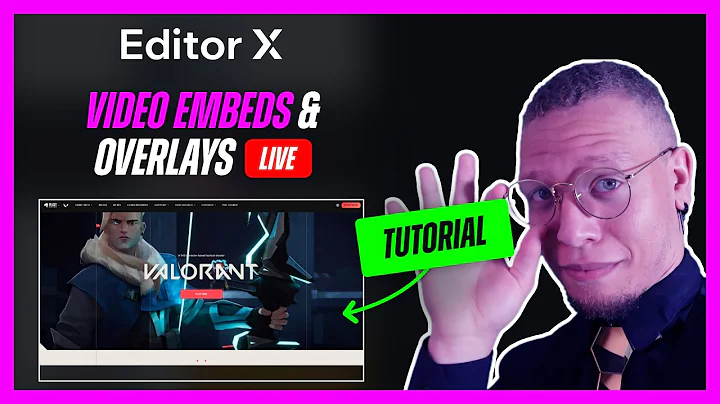
Join over 5,000+ people learning, helping each other to scale their freelance/design business, taking no-code challenges, collaborating, talking about their projects, and more!
Join Designers & Creatives From All Over The World!

More Like This #Tag
Intro To Editor X Masterclass | Build A Free Website Tutorial For Beginners #001
Editor X TV | With Brandon Groce
1:24:11
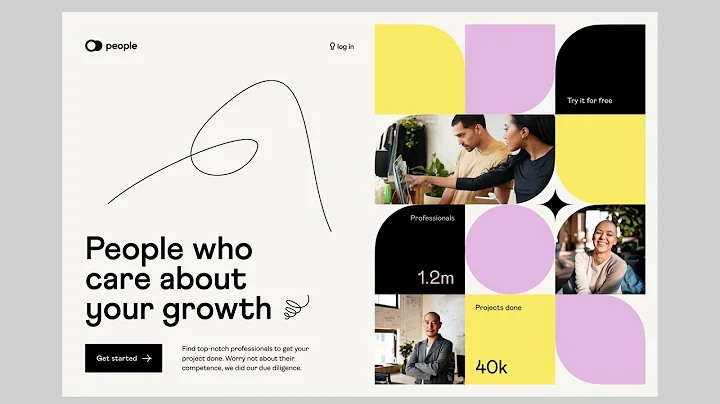
How to create Hover Interactions in Editor X using wixAnimation API | Editor X
I Love Editor X
1:21:23
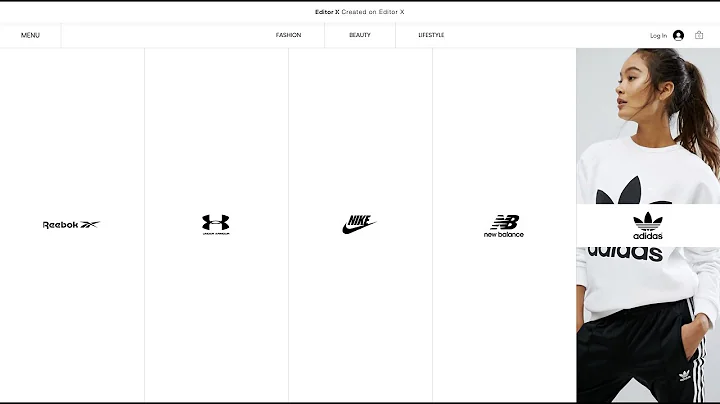
Editor X Tutorial | Using Repeaters & Data | Daily Design Challenge
Editor X TV | With Brandon Groce
42:32
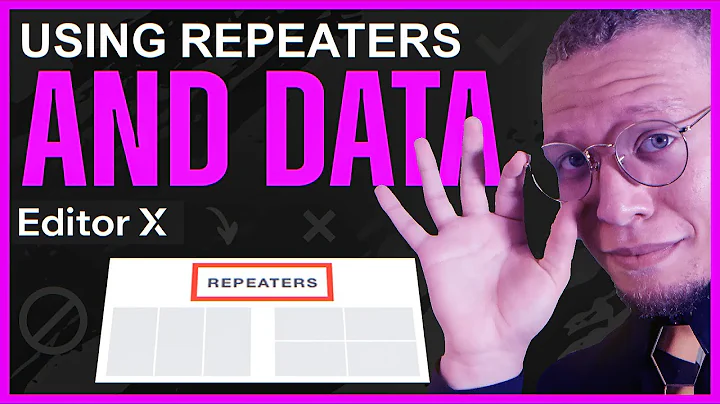
How To Build a Website in Editor X Series - A Free Website Tutorial For Beginners (PART 1) #001
Editor X TV | With Brandon Groce
56:41

Editor X Tutorial | Video Embeds & Overlays | Daily Design Challenge
Editor X TV | With Brandon Groce
1:11
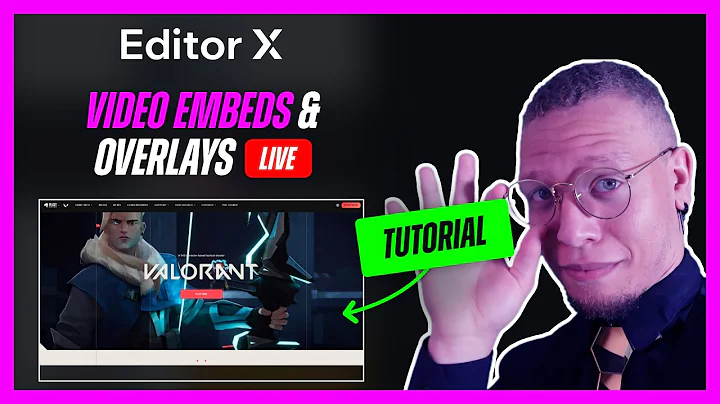
Editor X Creating A Members Site Tutorial | Daily Design Challenge
Editor X TV | With Brandon Groce
34:06

Build Your First UX Portfolio Homepage in 30mins, Without Code, In Editor X (For Beginners)
Editor X TV | With Brandon Groce
39:56

Editor X Hover Interactions & Animation Tutorial | Daily Design Challenge
Editor X TV | With Brandon Groce
35:28

Editor X Hover Interactions | Nike Website Hover Interactions (Beginners Tutorial)
Editor X TV | With Brandon Groce
32:06






