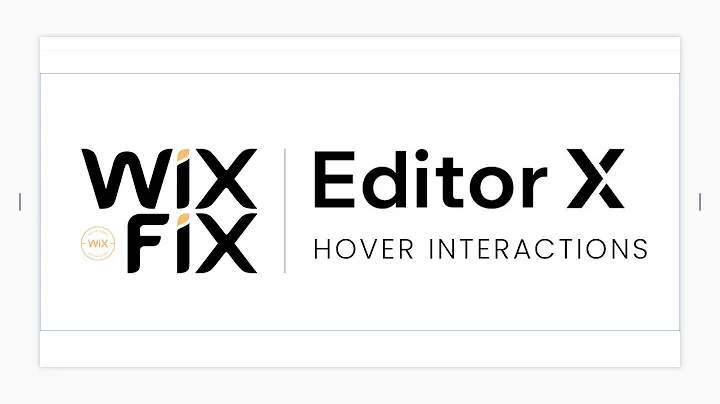Santrel Media
CREATED BY
10:56
Wix vs Squarespace (Best Website Builder 2021)
Wix vs Squarespace (Best Website Builder 2021)
When it comes to creating your first website, the process can seem overwhelming. With so many options available, how do you choose the best website builder for your specific needs? Two of the largest and most popular website builders available today are Wix and Squarespace. In this blog post, we will break down the similarities and differences between these two platforms to help you decide which one is the best choice for you.
Whether you're building a blog, an e-commerce site, or a quick website for a wedding or photo album, each user will have different requirements. As part of the Live Learning EditorX.io community, we want to help you build your design businesses and further your career by providing guidance on the best tools for creating websites.
The Editors: Wix vs Squarespace
The first thing you'll notice when comparing Wix and Squarespace is the significant difference in their editors. The way you edit websites and fundamentally put them together varies greatly between these two platforms.
Wix: The Freeform Editor
Wix provides a much more freeform editing experience, allowing you to drag-and-drop elements wherever you want on your website. The menu on the left side of the screen contains a variety of options to choose from, including text, buttons, and images.
The freedom that Wix provides may be appealing for users who want more control over their website's layout and design. However, this flexibility can sometimes lead to issues with consistency and responsiveness, as elements may not always align or adjust correctly on different devices.
Squarespace: The Structured Editor
In contrast, Squarespace offers a more structured editing experience that keeps your website consistent and responsive across different devices. Squarespace uses pre-designed templates for you to choose from, and while you can still customize these templates, the editing process is more restrictive than what's available in Wix.
This structure may be more suitable for users who don't have a strong designer background or don't want to edit their website's layout too much. That being said, some users might find the editor too restrictive and may prefer the freedom that Wix offers.
Pricing and Plans
Another crucial factor when choosing a website builder is the cost. Both Wix and Squarespace offer a variety of pricing plans to accommodate different needs and budgets.
Wix Pricing
Wix offers four premium plans for users who want to create a website:
- Combo: $14/month
- Unlimited: $18/month
- Pro: $23/month
- VIP: $39/month
These plans include various features such as custom domain options, increased storage, and ad-free websites. Wix also offers a free plan, but it comes with Wix branding and restrictions on storage and bandwidth.
Squarespace Pricing
Squarespace offers three subscription options for websites:
- Personal: $16/month (or $12/month billed annually)
- Business: $26/month (or $18/month billed annually)
- Advanced Commerce: $52/month (or $40/month billed annually)
All Squarespace plans come with a custom domain, unlimited storage, and a responsive website. Note that Squarespace does not offer a free plan, but they do have a 14-day trial available to test the platform before committing to a subscription.
Features: Blogging and E-commerce
Depending on the purpose of your website, the blogging and e-commerce features provided by Wix and Squarespace may be crucial.
Wix: Blogging and E-commerce
Wix offers a user-friendly blogging platform with a variety of customizable options. Creating blog posts, adding media, and managing comments is easy with the Wix editor. Additionally, Wix offers an e-commerce solution through its Wix Stores feature, allowing users to build and manage an online store.
Squarespace: Blogging and E-commerce
Squarespace's blogging platform is also straightforward and customizable. One advantage of Squarespace's blogging feature is the ability to create an RSS feed for your blog, making it easier for users to follow your content. In terms of e-commerce, Squarespace's website plans include built-in e-commerce functionality, making it easy for users to set up an online store and sell products.
Final Thoughts: Wix vs Squarespace
Ultimately, the choice between Wix and Squarespace comes down to your specific needs and preferences. If you value a more freeform, flexible editor and don't mind sacrificing some consistency, Wix may be the better choice. On the other hand, if you'd like a more structured, consistent editing experience with less customization capability, Squarespace may be your preferred platform.
No matter which platform you decide to use, remember that the Live Learning EditorX.io community is always here to help you build your design business and further your career. We offer monthly NoCode Design Challenges with prizes and invite everyone to join our community for mentoring, guidance, and camaraderie in the world of design. Good luck with your website building journey!


Join over 5,000+ people learning, helping each other to scale their freelance/design business, taking no-code challenges, collaborating, talking about their projects, and more!
Join Designers & Creatives From All Over The World!

More Like This #Tag