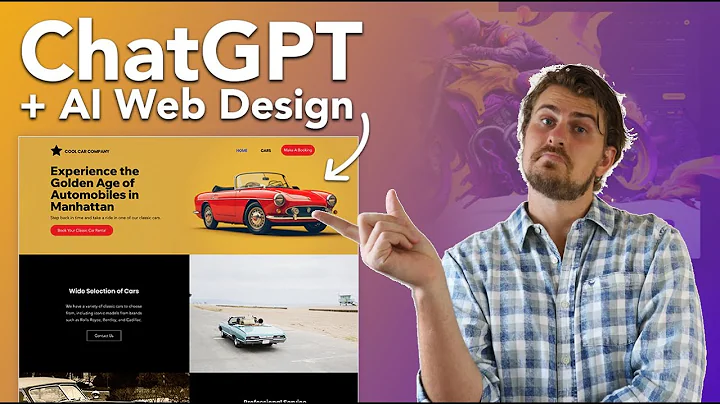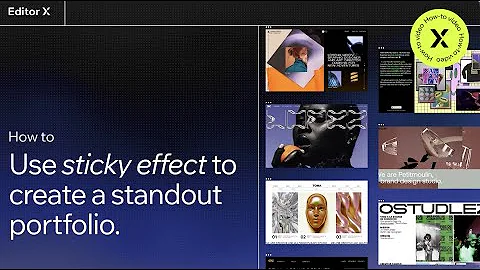Codex Community
CREATED BY
1:52:33
NoCode Crash Course in 2 hours - Editor X
NoCode Crash Course in 2 Hours - Editor X
Welcome to the NoCode crash course! If you're looking to dive into the world of building websites and applications without having to learn traditional coding, you're in the right place. My name is Adrian, and I'm here to guide you through this exciting new journey.
In this blog post, we'll cover the essentials of NoCode tools and platforms, how to get started with building a website using Editor X, and the benefits of joining the Codex community and participating in their Monthly NoCode Design Challenges. So let's dive right in!
What is NoCode, and why should you learn it?
In the fast-paced world of web development, there's a growing trend to make things easier and more efficient. This is where NoCode comes in - it's a simplified approach to building websites and applications without having to know or understand traditional coding languages like HTML, CSS, or JavaScript. Instead, NoCode platforms and tools provide visual, drag-and-drop interfaces that allow you to create and design your projects.
The benefits of learning NoCode include:
- Faster development times, as there's no need to spend hours writing code
- Reduced cost, since you won't need to hire professional developers
- It's ideal for non-technical individuals who want to create web apps or websites without having to learn how to code
- It offers a great starting point for entrepreneurs who want to validate their ideas quickly
- Collaborating with others becomes easier as there's no need to understand complex code
With the growing prevalence of NoCode tools in web companies, it's also a valuable skill to have in your career toolkit.
Getting started with Editor X
Editor X is a powerful NoCode platform that allows you to build responsive and professional-looking websites without writing a single line of code. It offers a user-friendly interface that incorporates various design and functionality tools to create unique and customized websites.
Here's a quick guide to getting started with Editor X:
1. Sign up for a free account: Visit Editor X's website and sign up for a free account to access their website builder and start creating your project.
2. Choose a template or start from scratch: Editor X offers a variety of pre-built templates to kickstart your website development. You can choose one that aligns with your needs or start with a blank canvas to design your project from scratch.
3. Familiarize yourself with the workspace: The Editor X workspace includes various toolbars and panels, such as the Layers panel, the Add panel, and the Properties panel, which you can use to customize your website. The Inspector panel provides insights into your layout, making it easier to achieve a responsive design.
4. Drag and drop elements: Start building your website by dragging and dropping various elements onto the canvas, such as text, images, forms, and more. Customize and style each element according to your preferences using the Properties panel.
5. Create interactions and functionality: Explore Editor X's wide range of widgets, such as forms, galleries, and sliders, to add functionality to your website. You can also set up interactions, such as hover effects or show-and-hide actions, to enhance the user experience.
6. Preview and publish: Once you're satisfied with your design, preview your website on different devices and screen sizes to ensure a smooth and seamless experience. Make any necessary adjustments and then hit "publish" to make your website live.
Join the Codex community and participate in Monthly NoCode Design Challenges
As you embark on your NoCode journey, one of the best ways to improve your skills and stay motivated is by joining a community of like-minded individuals. The Codex community is a group of developers and design enthusiasts who come together to learn, collaborate, and grow in their NoCode expertise.
Not only does the Codex community offer support, guidance, and inspiration, but they also host Monthly NoCode Design Challenges on their website, Live Learning with Editor X. These challenges are a fun and engaging way to put your Editor X skills to the test, with the added bonus of potentially winning some fantastic prizes - like cash rewards, course credits, or software subscriptions.
In addition to the design challenges, Live Learning with Editor X provides valuable mentoring to help you build a successful design business or further your career in web development. From learning how to create high-quality, professional designs to marketing your services and building a thriving client base - you'll find a wealth of resources and guidance at your fingertips.
Wrapping up
And there you have it - a complete NoCode crash course in just 2 hours! By diving into the world of Editor X and joining the Codex community, you'll not only develop valuable skills but also become part of an engaging and supportive network of like-minded individuals who are equally passionate about NoCode design and development.
So why wait? Sign up for Editor X, enter a Monthly NoCode Design Challenge, and take your web development journey to new heights - all without writing a single line of code!


Join over 5,000+ people learning, helping each other to scale their freelance/design business, taking no-code challenges, collaborating, talking about their projects, and more!
Join Designers & Creatives From All Over The World!

More Like This #Tag
Brad Hussey | Freelancing As A Web Designer & Creating Online Courses That Sell (Passive Income)
Editor X TV | With Brandon Groce
1:12:35

Editor X Tutorial | Video Embeds & Overlays | Daily Design Challenge
Editor X TV | With Brandon Groce
1:11
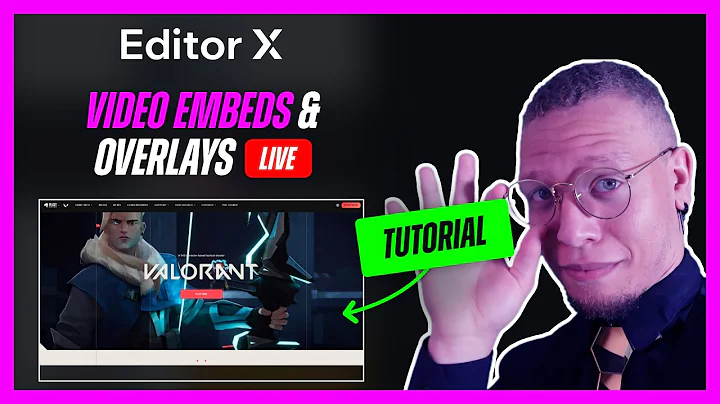
AI Web Design - Use Ai Art and ChatGPT to Create Insane Websites (Tutorial)
Editor X TV | With Brandon Groce
43:58