Dylan Davino
CREATED BY
6:00
Wix vs Webflow Comparison 2023: Which Website Builder Is Right for You?
Wix vs Webflow Comparison 2023: Which Website Builder Is Right for You?
Choosing a website builder can be a daunting task, especially if you're new to the world of web design. Wix and Webflow are two popular platforms that cater to different needs and skill levels. In this blog post, we'll dive into a side-by-side comparison of Wix vs Webflow and explore their strengths and weaknesses to help you decide which platform is the right choice for your business. Plus, we'll introduce you to our website livelearning.editorx.io - where you can join a community of NoCode Design enthusiasts and participate in monthly design challenges with prizes!
Wix: A Beginner-Friendly Platform
Wix has grown into a globally recognized website builder catering to various user skill levels. One of the key advantages of Wix is its beginner-friendliness. With its easy-to-use interface and multitude of design templates, even individuals with no web design experience can get a functional website up and running in just a few hours.
Pros of Wix:
- Intuitive Design Interface - Wix's user interface is designed with beginners in mind. The drag-and-drop editor allows users to easily customize their website without worrying about coding.
- Affordable Pricing - Wix's pricing plans are reasonable for the services they offer. In addition to a free plan, paid plans allow for additional features and increased storage capacity.
- Plenty of Templates - Wix offers a large selection of pre-designed templates, making it easy for users to create a visually appealing website without the need for professional design skills.
- Integrated Tools and Apps - Wix has an extensive app market with various tools and integrations, from e-commerce features to blog add-ons, enabling users to expand their website's functionality.
Cons of Wix:
- Limited Customization - While Wix offers many design templates, users may find themselves limited by the platform's customization features. For advanced users or those looking for more control over their website's design, this may be a disadvantage.
- Difficult to Switch Templates - Once you've chosen a template on Wix, it's challenging to switch to a new one without starting over. This lack of flexibility can be frustrating for users who want to update or modify their website's design.
- Weaker SEO Capabilities - Although Wix is improving its SEO capabilities, it still falls short when compared to other website builders. Users who prioritize search engine optimization may find Wix lacking in this aspect.
Webflow: A Powerful Tool for Designers
Webflow, on the other hand, caters to a more experienced user base. With its emphasis on design flexibility and advanced features, Webflow is ideal for web designers and developers seeking more control over their website's look and feel.
Pros of Webflow:
- Greater Design Flexibility - Webflow provides users with extensive design control, allowing for unique and customized websites. The platform also offers advanced CSS and JavaScript capabilities for those with coding knowledge.
- Responsive Design - Webflow makes it easy to create responsive designs that automatically adjust to different screen sizes and devices – a crucial aspect of modern web design.
- Powerful CMS Capabilities - Webflow's built-in CMS allows users to create, manage, and publish dynamic content, making it a great tool for content-driven websites.
- Robust SEO Features - Webflow offers a range of SEO features and tools, giving users the ability to optimize their website for search engine rankings.
Cons of Webflow:
- Steeper Learning Curve - Webflow's advanced features and design capabilities require time and effort to master. For beginners, the platform may be intimidating and confusing.
- Higher Pricing - Compared to Wix, Webflow's pricing plans are generally more expensive, which may be a barrier for some users.
- Limited Template Options - While Webflow's templates are often more professional and customizable than Wix's, there are fewer options to choose from.
Final Thoughts: Wix vs Webflow
Both Wix and Webflow have merits, but the right choice for you depends on your needs and experience level. Wix is an excellent option for beginners or users with limited design skills, while Webflow is better suited for experienced web designers and developers seeking advanced features and design flexibility.
Regardless of which platform you choose, consider joining our community at livelearning.editorx.io to further develop your design skills and be part of monthly NoCode Design challenges with prizes! There, you'll find a wealth of resources, mentorship, and support to help you build a successful and profitable design business. Happy designing!


Join over 5,000+ people learning, helping each other to scale their freelance/design business, taking no-code challenges, collaborating, talking about their projects, and more!
Join Designers & Creatives From All Over The World!

More Like This #Tag
Intro To Editor X Masterclass | Build A Free Website Tutorial For Beginners #001
Editor X TV | With Brandon Groce
1:24:11
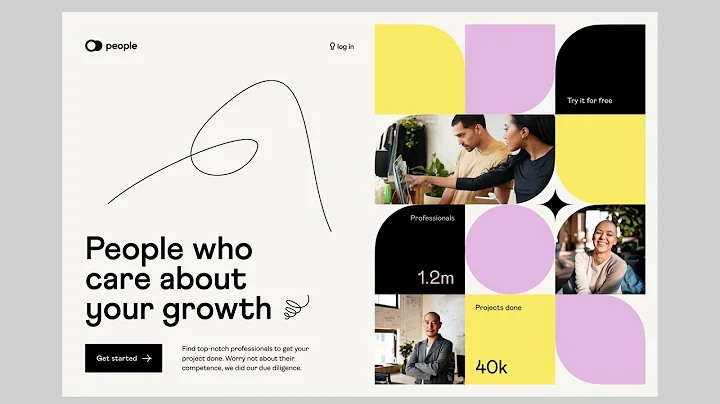
Wix/Editor X Speed Optimization: How to Make Your Wix/Editor X Website Lightning Fast
Website Speedy
3:49













