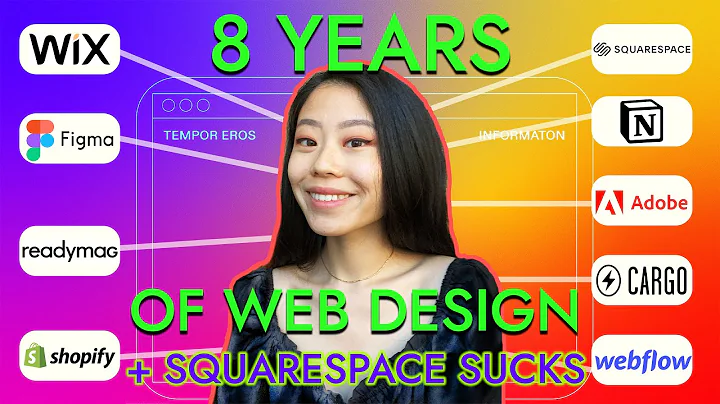Shu Omi
CREATED BY
5:44
5 Best No-Code Website Builders for Beginners in 2022
5 Best No-Code Website Builders for Beginners in 2022
In today's digital age, having an online presence is a game-changer. It can help expand your network, create new opportunities, and even lead to quitting your corporate job. Your website is like your personal wingman for your career, showcasing your work and attracting like-minded individuals to collaborate or offer new opportunities.
Building a website may seem daunting, especially for those who think they need to know how to code. But luckily, there are plenty of no-code tools available today that can help you create a beautiful website in just 30 minutes or less. In this blog post, we'll discuss the 5 best no-code website builders for beginners in 2022, so you can start showing off your work online and join the community of creative professionals.
If you feel like you need a little extra help building your design business or furthering your career, don't hesitate to join our community and participate in our monthly NoCode Design Challenges with prizes! We also offer mentoring, providing valuable support through every step of your journey.
Let's dive into the list of no-code website builders that are perfect for beginners!
1. Notion + Super
Notion has quickly become one of the most popular productivity tools in recent years, thanks to its flexibility and versatility. You can use Notion as a task manager, content calendar, personal finance tracker, library, and so much more. But did you know that you can also turn your Notion pages into a fully functional, personal website?
By using Super, a third-party service, you can turn your Notion pages into a professional website with a custom domain. This combination allows you to easily create, update, and manage your website content with the familiar interface of Notion, while Super takes care of the technical side of things. This is perfect for beginners who want to create a multilingual website, portfolio, or blog.
2. Carrd
Carrd is another fantastic option for beginners looking to build a personal website or portfolio. Carrd specializes in creating one-page websites that look stunning on both desktop and mobile devices. Its intuitive and easy-to-use drag-and-drop interface makes it simple to create a polished, responsive site in no time, even if you have no coding experience.
Carrd offers a free version with basic features, but if you want to use your own custom domain, you'll need to upgrade to a paid plan. Still, Carrd's pricing is very affordable, starting at just $9 per year.
3. Editor X
If you're looking for a more powerful no-code website builder with advanced design features, Editor X might be the one for you. It's an all-in-one solution with everything you need to create a professional website, such as integrated e-commerce, unlimited fonts from Google Fonts, and even built-in SEO tools to help your website rank higher in search results.
Editor X boasts a user-friendly interface that combines a visual design editor with powerful design tools like CSS Grid and Flexbox. This makes it an excellent choice for both beginners and experienced designers. Plus, it offers a free plan with 500MB of storage and basic features, which is an excellent starting point for those just getting started.
4. Tilda
Tilda is a beautifully designed no-code website builder that is perfect for creating visually impactful websites. Tilda features an extensive library of over 700 pre-designed blocks that can be combined to create unique layouts for your website. These blocks cover everything from hero sections to pricing tables, and they can be further customized with Tilda's intuitive editing tools.
While Tilda does not offer a free plan, they do provide a 14-day free trial so you can test out their platform and see if it's the right fit for your needs. Their paid plans start at $10 per month, which includes a custom domain and hosting.
5. Ghost
If you're looking to create a blog or a content-focused website, Ghost is an excellent no-code platform to consider. Ghost is an open-source, headless CMS that focuses on simplicity and speed, making it a great choice for writers and content creators.
With Ghost, you can easily create and manage your content using their visual editor, which includes features like a real-time preview, auto-saving drafts, and built-in SEO tools to optimize your content for search engines. Ghost's default theme is clean and responsive, but you can also choose from a variety of community-created themes or even build your own with HTML and CSS if you have some coding skills.
Ghost offers a 14-day free trial, and their paid plans start at $9 per month for a basic plan.
---
Starting a website has never been easier, thanks to these no-code website builders for beginners. Choose the one that best suits your needs and get started on showcasing your work online. Don't forget to join our community for more resources and mentoring on building your design business and furthering your career. Good luck, and happy website building!


Join over 5,000+ people learning, helping each other to scale their freelance/design business, taking no-code challenges, collaborating, talking about their projects, and more!
Join Designers & Creatives From All Over The World!

More Like This #Tag
Wix/Editor X Speed Optimization: How to Make Your Wix/Editor X Website Lightning Fast
Website Speedy
3:49

Watch this comparison before choosing a web builder (The top website builders for 2023)
Tristan Parker
22:09